Launch of Self-Connect functionality for videoconference events
Connecting and reconnecting to your events just got easier! A SELF CONNECT feature is now available for multipoint calls in studio-based systems.
Thanks for your feedback. This feature is being implemented to give you the flexibility and control needed to reduce delays and to more easily connect and re-connect to an event. We’ve also made it possible for you to self-schedule and modify events in Ncompass or TSM up to five minutes before an event’s start time.
Here is an overview of all the ways you can self-connect to a videoconferencing call:
NEW! Studio-based multipoint
- Connect and reconnect to your scheduled multipoint event (three or more systems) using the studio-based system’s remote control to dial the event ID number.
- For more information, access this short training video to learn how you can self-connect to your scheduled multi-point events.
- Note: You are joining an event in progress. To ensure maximum privacy, please mute your microphone before you join the event.
NEW! Modify a Scheduled Event
- Modify or create a scheduled event through TSM/Ncompass up to 5 minutes before an event. The event will lock 5 minutes prior to your event. For any last minute modifications, call OTN Technical Support at 1 855-654-0888 and press option 1
- Please note that Webcasted events and off-net systems are excluded. For modifications to scheduled webcast events, you will still need to call Technical Support up to 3 hours prior to the event.
Available Now: Personal Videoconferencing Point to Point
- Connect and reconnect to your scheduled event by clicking on the telephone icon on point-to-point events (as shown below):
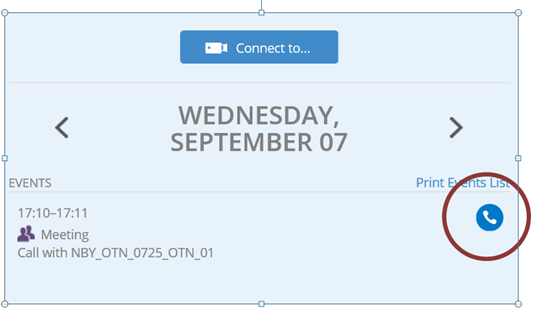
Coming Soon: Personal Videoconferencing Multipoint Event:
- Later this year we will add the ability for personal videoconferencing users to connect and reconnect on multipoint events.
OTN is committed to making telemedicine accessible and easy to use for you and your patients. We hope you’ll find this feature does just that! If you have any questions, please contact Customer Care at 1-855-654-0888.

