New feature: Manually connect and re-connect to an eVisit from your computer or room-based system
OTN automatically connects your videoconferencing system to your eVisit at its scheduled start time when the event involves three or more systems or the event organizer has requested to auto-initiate the event themselves. While this practice was implemented for your convenience, privacy and security, participants must often call OTN if they are late to a call, or the call happens to get dropped.
Thanks to our customers’ on-going feedback, OTN recently announced a new videoconferencing feature which allows you to manually connect and re-connect your room-based system to an eVisit using your remote control. Today, OTN has launched a similar feature in the OTNhub that gives you the same flexibility and control when joining a scheduled videoconferencing event from your personal computer.
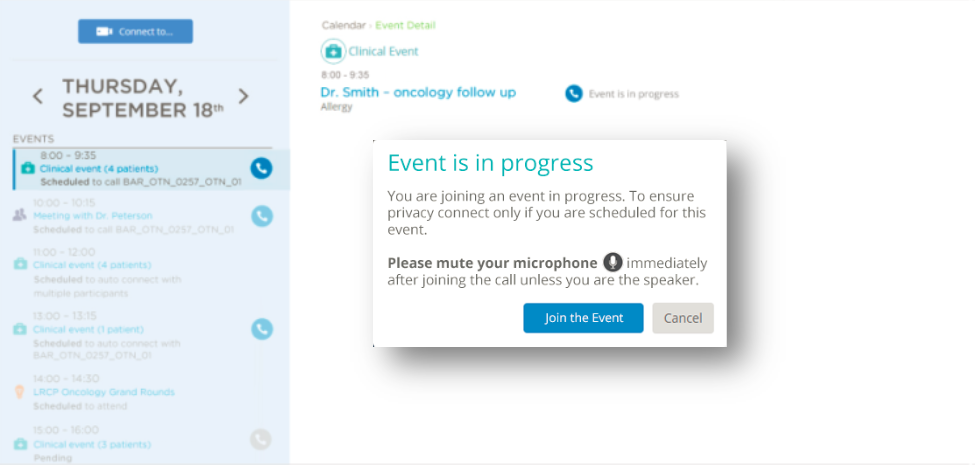
Now, you are free to connect and re-connect to events in progress, without having to call OTN. OTN will still monitor these events for privacy and security and ensure only systems schedule for the eVisit can attend.
For more information on how to manually connect to eVisits from your personal computer watch this short training video or read our updated user guides.
If you have any questions, please contact Customer Care at 1-855-654-0888.

